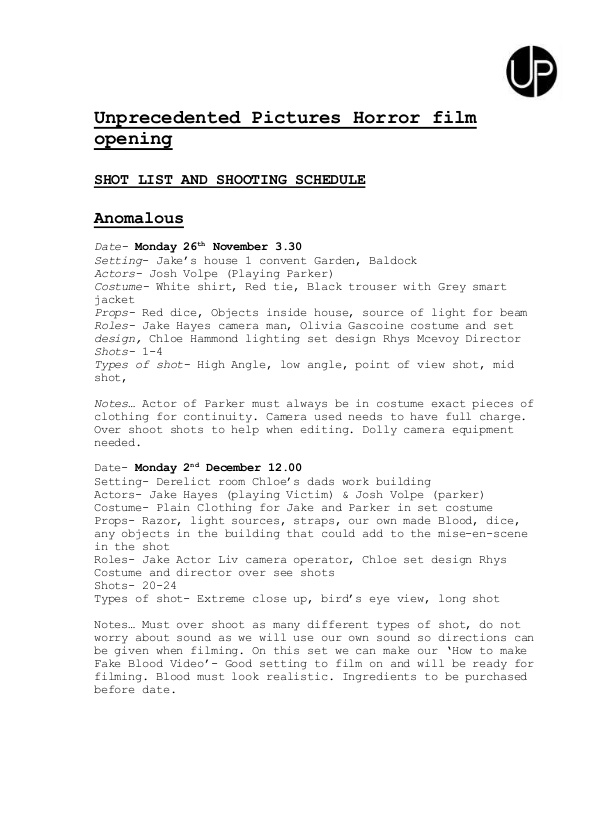Final Film.
Along the way.
Feedback from our target audience
Sunday, 17 March 2013
Tuesday, 22 January 2013
Our Horror Title Sequence - Evaluation
Question One
Question Two
Question Three
Question Four
Question Five
Question Six
Question Seven
Thursday, 17 January 2013
Our Horror Title Sequence - Use of Technology
This blog post will show the technologies that I personally have used, whether they are hardware of software products. The use of these technologies have been visible in the construction of my blog as well as in the final film production.
I used Blogger to actually create my blogs. The site is hosted and run as one of Google's products and is a well known, easy to use and fully functional site. It allows one to embed other media such as videos and images onto their page. This image which I have made and embedded below shows the banner that gives the user such freedom in customising their posts.
The image above outlines the key customisation tools, such as undo, redo and text alignment. As long as the user has an account, they are free to post as many as they wish.
We used Facebook to communicate across platform as this was the easiest way to share photos and videos of group work and talk about where we will use them. The image inserted below shows some of the albums which we have created, and taken photos from to add to our own blogs.
Not only did we use Facebook for file hosting and sharing, but we collectively shared ideas about shot types, dates of filming, dates for editing and other vital dates which we all used in our own personal calenders in order to keep up to date and on schedule.
All in all, Facebook turned out to be a useful resource for our group, especially the feature of having the ability to share media online and creating groups.
Jakes camera (our primary filming camera) was a Canon EOS 500D and records footage in full HD (1920x1080) which we did eventually end up changing to (1280x720) due to post production reasons. The Camera has the ability to take stills of up to 15.1 Megapixels. We used the 9 point auto focus system to good use, as in some shots we have kept the whole frame in focus and in others like the shots which only show dice we have only used focus on the dice themselves. An image of the camera can be seen below.

In addition to the camera, we used tripods, improvised dolly tracks (for the chase shot) and plenty of lights to keep our footage from under exposure. This was all included and used in the final introduction of our production, Anomalous.
We used final cut pro to edit our clips which is an advanced post production editing program in which the editorial team can work and adjust sound volumes as well as compiling video footage with even the ability to edit with multiple cameras. We had used the scale, animation of key frames and text features on this software which is only available on Apple products. A screen shot of the window layout of Final Cut can be seen below.
This layout is what we used whilst editing, it in our own opinion is the most versatile, and allows changing of tools between tabs. This technology was vital in the production of our introduction as without it many of the details we have achieved would have gone missed.
We used a trial version of After Effects so we only had 30 days to get all of our colour correction and letter boxing added, in addition to our institution title animation. We managed to create the institution title which can be seen here. After Effects is another post production program however instead of being used for editing, After Effects specialises in compositing of shots and adding 'effects' (hence the name) to each individual shot before compiling the footage together in an actual video editing program like Final Cut Pro.
After Effects played a key role in the production of the film introduction as all of our footage was run through it to correct colour and aspect ratio, which can be seen here. A screenshot of the layout can be seen below.
Without a program such as this, we wouldn't have been able to achieve the flicker which makes the introduction seem like a flash back. So in summary it was vital for our title sequence.
I have used Photoshop to create images for my blog (such as the blog header images on each page, my blog banner and to manipulate still images for the editing process.)
Vimeo was always going to be my preferred video hosting site as opposed to YouTube or Blogger's default video uploader. This is because YouTube is blocked on our schools server and a proxy is required to view the videos, however with Vimeo there is no worry that I will not be able to see my videos at school as Vimeo isn't blocked. Every single one of my videos uploaded onto this blog has been through Vimeo, and as the player is less customisable as YouTube's unless you pay for Vimeo Pro, I often had to annotate my videos with overlaying text or voice overs instead of using YouTube's very handy annotation system. Below embedded through HTML, one of my own personal videos can be seen as an example of using Vimeo as a video player.
Tuesday, 15 January 2013
Our Horror Title Sequence - Our DVD Title
We thought that adding a DVD title screen will be a great start to our film, enticing them in to press the play button which uses the pun of 'play the game' to start; it is a more interesting stylized way of writing 'play'.
This title was created using encore and after effects.
Monday, 14 January 2013
Our Horror Title Sequence - Editing
The editing process took a lot longer than we had originally imagined, due to the constant tweaks that were being made. This blog post will show day by day how we achieved our final film, through use of advanced programs.
We recorded our editing process with screen capturing software, and as the time lapse / speed edit below shows,
On day X we corrected the colour of certain shots to show clearly that a flashback is in motion, we also added a 16:9 letter box appearance by creating a black solid overlay on the footage, which we split at each shot to position the footage as we wanted it in the verticle axis. The video below shows what the footage looked like before and after the corrections were made. If it is not clear, the footage that hasn't been letter-boxed is the original shot. The video was made by running the 2 videos parallel to eachother, keeping the same audio track. The top video layer was then split 8 times and a linear wipe was added going from left to right (the back again) to create the illusion of the sweeping changes.
Saturday, 12 January 2013
Sound Research
We researched sound for our preliminary task, however after we finished the preliminary task we decided that for our final project it would be best if we made our own sound effects. The video below shows the storyboarded ideas we had come up with.
Saturday, 5 January 2013
Our Horror Title Sequence - Shooting Schedule
Below the images of our shooting schedule have been uploaded. We had to make slight changes to accommodate for actors and other commitments, but overall there were no major problems.
Subscribe to:
Comments (Atom)